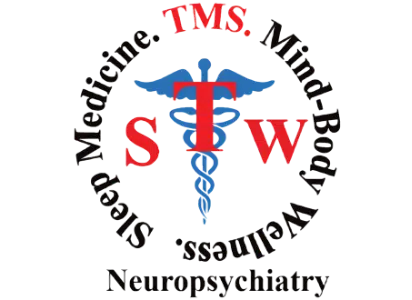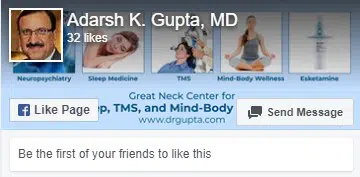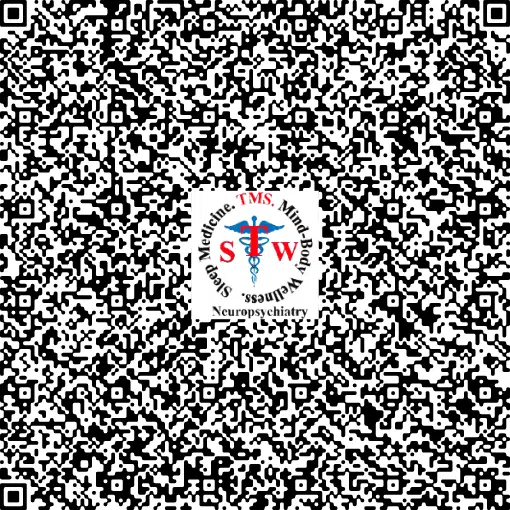Electronic Health Records, or EHRs, are a computer based system of patient medical records that focus on the total health of you, the patient. Everything that had been written by hand is now entered into a computer. This secure EHR system permits direct access to certain areas of our office and to your Personal Health Information (PHI). It also enables our practice to share your medical information with other healthcare providers as needed.
Initial Evaluation
In order to provide Dr. Gupta with your detailed history and to limit the amount of information collection during your first visit, we ask that you complete Initial Evaluation forms through our Patient Portal prior to your initial appointment.
Please read the steps provided below or refer to your email for more detailed instructions and a tutorial video:
- After speaking to our office and scheduling your visit, you should have received two emails from CureMD Patient Portal, one with your registration username and the other with your temporary password
- You should click the link in the email or follow the link below where you will be prompted to enter your username and temporary password
- Once you have logged in to your Patient Portal profile, you will see the on the lower left hand side of the screen the “Forms” tab, which you should click on
- Then you will see the “Add” button which you can click, and this will show all of the initial evaluation forms which you should complete prior to your first appointment
- To complete a form, you can click on the name of the form, answer all questions to the best of your ability, then click “Submit”
- You will know you have completed the forms when they appear on your “Forms” page and all are marked as “Submitted.” If some forms appear in “Draft” mode (which will be labeled on the right side of the screen) then you need to open the form again and click “Submit” instead of “Save”
Login to our Patient Portal >>
Further Uses
Once you become a patient of the doctor’s, the Patient Portal can be used for the following:
- Providing you access to view all of your past and upcoming scheduled appointments
- Having your diagnoses easily visible
- Showing a list of your past and current prescribed medications
- Allowing you to complete virtual follow-up forms and questionnaires that the doctor may request from you